Legal Disclaimer
By TWINSTWO
The information presented here is no way intended to guarantee you
any type of financial result or any guarantee as to how many email subscribers
you will get.
It is your responsibility to proceed with caution and do your own
due diligence before proceeding with any of the advice included in this ebook.
Results will vary from person to person and there is no guarantee
for any specific results to be made.
30 Days To A Bigger Email List
The number one thing that nearly every successful online
entrepreneur has going for them is that they have an email list. This is a list
of subscribers that opted in to receive more information from you, to gain
access to free training, or people that bought something from you.
At one point or another we have all made our way to an email list.
From the largest online retailers to the solopreneurs running a business from
their living room, email marketing is still the number one way to engage and
follow up with your audience.
Social media has definitely changed the game a little bit, but
email marketing is here to stay. What has changed is how people access their
emails. So, don’t let anyone try to fool you into thinking that email marketing
is dead.
In fact, some companies, even major ones, credit over 75% of their
sales directly to email marketing!
If you have an email list and you create a product, have a
coaching program, service, physical product, or webinar you want to tell people
about; then you just send an email to your list for instant results! No more
waiting for your paid ads to get approved or relying on affiliates to mail for
you.
Paid advertising and affiliates are a tremendous way to get traffic,
but having your own email list is even better! That is why over the next 30
days I want to teach you the same steps used by the experts to build an email
list that pays you repeatedly!
With 30 days to a bigger list you are well on your way to winning
big online, and building that asset you need to help keep your income
consistent. There has been one constant in the marketing world, and that is
email! You must have an email list if you want to make it!
Instead of breaking this into chapters like a normal book I will
just make each day of the process its own section so you can easily follow
along!
30 Days To A Bigger Email List
Some steps may feel as if they repeat themselves, and that is
simply because you need to be consistent with your traffic generation efforts.
Each section will have unique content and things to do for that day. Just note
that sometimes you may be doing the same strategy.
Also, feel free to work faster on the steps. I am designing this
so each step takes a few hours each day. Some may take less work, and others a
little more. The idea is that you keep your eye on the prize and stay
consistent.
For example, if you already have an email list going, but want to
use this ebook to add more subscribers, than you could just skim Day’s 1
through 4, and jump right into the traffic section on Day 5. Please try to read
each section though as I provide valuable insights that will help you along the
way.
Further, keep in mind that this guide is intended for any type of
online business. Whether you are a local brick and mortar business, an
ecommerce shop, an info marketer, an affiliate marketer, an Amazon Kindle
author, a CPA, or even a hair stylist this can help you get more customers and
more business which at the end of the day is why we are all in business for
ourselves!
Remember, that consistency counts! Don’t get discouraged if after
5 days you don’t see much progress on your list building. You need to see this
process through to completion, and be diligent. Apart from having an email list
the ones that succeed in this business succeed because they are consistent!
It will be fun to watch your email list grow.
Let’s get started!
30 Days To A Bigger Email List
This will be one of the longer sections of this ebook, but it is
the most important one to follow along with, as it covers the one thing you
must have going for you to get your list going!
The first thing you must have in place to start your list building
efforts is a lead magnet. For those that already have a lead magnet, and are
looking to build their lists you may pick up some methods in this section that
will help you enhance your lead magnet to increase your conversions.
Otherwise you can skip ahead to “Day #5” which teaches the first
traffic section. Just make sure you at least skim through Days 2, 3, and 4 to
ensure you have a follow up sequence in place, and that you have your web form
and autoresponder setup correctly.
If you are starting out with building a list, then you will want
to make sure you have something to entice people to join your email list and
give you their personal information like their email address!
Back in the early days of list building and marketing online you
could simply say “Join My Newsletter”, and people would be happy to do it!
Nowadays though people are not as open to just share their email, and even
their best email address with you.
So, you must give them a good reason to opt-in to learn more from
you.
Here are 6 examples of really-good lead magnets you can create to
give away. Remember, the more exciting your offer sounds, the more people will
gladly give up their email addresses to receive it.
1. Top Tips PDF Report
This can be a list of tips that will help people solve a problem
that they are seeking a solution to. For example, if you are a tax accountant
offering CPA services, then you could write a report called: “The Top 8 Tax
Savings Every Small Business Owner Needs To Know About”.
30 Days To A Bigger Email List
If you were a small business looking for help with taxes, then you
better believe that would capture your attention, and get you to give up your
email address!
In this report, you can share the top 8 tax savings tips, and even
do a paragraph or page at the beginning and end that sends people to your
website for more information.
If you are an affiliate marketer with content sites selling people
on mattresses, then you could do a report called: “How To Find The Perfect
Mattress For You”. Then you create a short 3 to 5 page report explaining your
tips for finding the perfect mattress.
To give you one more example let’s say you sell pet products on an
ecommerce store you could create a report that says “6 Pet Products Every Dog
Owner Can’t Live Without!”
That would be attractive on your site, and would generate those
email subscribers that you can then follow up with later when you have sales on
your store, and inside the report you can could of course recommend 6 products
from your store with direct links!
Another example for this type of lead magnet is found here in this
chapter! I could simply take the 6 lead magnets I am recommending right now,
and do a free report called: “6 Highly Effective Lead Magnets”.
If you are stuck for ideas that your market wats look at Q&A
sites like http://answers.yahoo.com or www.quora.com. You can also do a search
for your niche keyword phrase like “pet products”, “small business taxes”, or
“mattresses” into www.youtube.com or www.google.com and look at the ‘Suggested
Search Phrases’ that come up!
Browse forums in your market, or even look at top selling books
within your niche on Amazon. Just think creatively and start writing. It is
conceivable to write your entire lead magnet in just a few hours from start to
finish!
2. Video Training
Like the top tips report you can record a video that teaches
people something important to them! Do not let the idea of video scare you.
This video can be as simple as a PowerPoint slide where you record your
30 Days To A Bigger Email List
voice giving the content on the slides, and you use a simple
screen capture software to record it.
These types of videos are simple to do. You can knock these videos
out fast as well.
Here are 3 different screen capture recording software programs.
1. www.Screencast-O-Matic.com
– This is a free screen capture software with a $15/annual upgrade (at the time
of writing this ebook). The annual upgrade option removes the watermark on the
videos. A very low cost in my opinion.
2.
Jing – This is a free
software that also allows you to record videos, and has a low upgrade to make
it easier to work with the video files.
3.
Camtasia – This is a
more expensive web-based software, but honestly worth a serious look if you
plan to do lots of videos in the future as it has a simple to use editor that
can be used for all kinds of videos not involving your screen captures. I would
suggest starting with one of the free or low-cost options to get your feet wet
at making videos first.
Another simple way to make a video or a series of videos to give
away is to use your cell phone! Yes, even a selfie video when hold still well
do great for you! You can make a great video in 10 minutes or less! Just make a
list either on paper or in your head on what you want to cover and start
recording!
Video is not hard! The hardest part of video making is just
getting started. Once you get your feet wet in the video creation process you
can even start making videos to promote your landing page as we will discuss
later in this ebook.
3. E-Coaching Lessons
Another popular giveaway method is to offer e-coaching or email
training! This is a great strategy to get people in the habit of opening your
emails consistently.
So instead of offering your giveaway in the form of a single PDF
or a video like the previous lead magnet ideas, you could offer a series of 5
to 10 emails that deliver the content daily, every other day, or weekly!
30 Days To A Bigger Email List
Another benefit to this strategy is that it means you can launch
your list building efforts with only needing the first email! Then of course
add the others, and once your e-coaching lessons are all wrapped up you don’t
have to do it again unless you decide to update them.
All these can be delivered automatically through your
autoresponder which we will talk more about in day 2.
Again, just find hot topics to create content around, and use that
for your list magnet! The key is finding content your audience really wants to
know, and making it easy for them to go through it all.
4. Exclusive Interview
Interviewing an expert in your industry is another unique way to
quickly create a lead magnet. This means researching to find a popular author,
speaker, blogger, radio show host, or other expert in your marketplace to do a
15 to 30 minute interview with you that you record electronically.
Simply come up with the top questions to ask, and join each other
on Skype or Google Hangouts!
Then you deliver the interview as an audio file to your audience
after they opt-in for your email list!
5. Special Webinar Event
Hosting a live webinar even in your market is a great way to start
building a list, and once your webinar is done you can use it as an ongoing
lead magnet.
You simply choose a date for your special webinar event and drive
traffic to your registration page. You can use Google Hangouts (free) or
GoToWebinar to host the webinar.
Webinars also double as a powerful sales tool as you can sell your
products or services easily at the end of them. Sometimes even affiliates for
you will help send you traffic.
Just like with the other lead magnets your key is to choose a
topic that you know your audience wants more details on!
30 Days To A Bigger Email List
6. Exclusive Discount or Coupon Code
This is probably the easiest to create lead magnet by far! You can
create a unique coupon code that you can offer people that optin to your email
list!
It is a great solution because it solves two problems.
1.
What are you going to
giveaway?
2.
Gives your customers
an immediate reason to buy from you!
The simplest way is to create a generic coupon code and offer it
to your customers to download, or give them access to a special discount page
to access your products in the future!
Day #1 Assignment: At this point you should choose the lead magnet
you want to go with and start creating it. Don’t put too much thought into this
step! Just get started creating! You can always perfect it later.
Perfectionism will lead to sure failure in business. Although you
want to put out quality materials with your branding, you need to realize
unless your lead magnet is done you can expect zero new email subscribers!
Let’s create this lead magnet and move onto day number 2 where we
will setup our autoresponder software so we can start to collect email
subscribers!
As we move along in this process the amount of reading you do on
each day will decrease as we want you focusing all your efforts on taking
action! That is going to be the key to you winning and growing your email list
during these 30 days! In this section let’s explore the process of setting up
your autoresponder.
If you already have an autoresponder you are happy with, then you
can skip this step and move to Day #3 either now or tomorrow!
30 Days To A Bigger Email List
This step is a little more technical, but simple enough that
anyone can complete it! I will give you direct links to helpful online
tutorials you need to complete the various steps mentioned straight from the
four main companies I will be recommending you get started with.
One must have software tool you need for building an email list is
an autoresponder. This will act as your database for storing your email
addresses, help automate your list building, give you the necessary opt-in
forms needed to grow your list, and allow you to gain new email subscribers.
There are many autoresponders online, but I am going to share with
you four of the most popular ones. The top 2 (Aweber and Getresponse) are the
most widely used autoresponders for online businesses.
Please do not allow yourself to get too hung up here or worried
about picking the perfect autoresponder for you! The most important thing is
that you choose an autoresponder! All four of these do what you need! It comes
down to pricing and a comfort level.
You can visit each one and get an idea on pricing. The pricing
changes with these. I will say from a feature standpoint they all 4 offer about
the same feature sets. Personally, from my experience I find Aweber to be the
easiest one to work with out of the box, plus they are probably the most
recognized in the autoresponder field.
So that is why they top my list.
1. Aweber
2. Getresponse
3. MailChimp
4. ActiveCampaign
For this step, you need to choose your autoresponder of choice,
and then follow the steps on their website to create your first list that goes
along with your lead magnet. So, if your lead magnet is a report on top 6 ways
to lose weight fast you could call your list something like
top6reportloseweight or something similar.
To complete this step of setting up your first list I will include
a direct link to the help section for each of the 4 autoresponders mentioned
above. You need to setup your account with them and then setup your email list!
30 Days To A Bigger Email List
Aweber Help Section
Again, I personally find Aweber to be the easiest to work with.
You can view their extensive and helpful video library here:
https://videos.aweber.com/
You will want to bookmark this link for future reference if you
selected Aweber as your autoresponder of choice.
Getresponse Help Section
Getresponse is also a popular choice amongst online business
owners. You can view their tutorials section from here:
https://support.getresponse.com/tutorials?_ga=1.177929376.409134776.1475278516
MailChimp Help Section
MailChimp is made popular because they offer your first 2,000
email subscribers free. You do need to double check their pricing model because
once you get over the 2,000 subscribers you start paying a pretty penny
potentially. So just be sure to compare pricing with the other autoresponder
services.
Also, of these 2,000 free subscribers you have a limit on sending
12,000 emails per month. So that limits how many messages you can send.
If you do find them to be a good fit for you, then you can check
out their tutorials from here: http://kb.mailchimp.com/?_ga=1.246286983.2066520856.1492415264
ActiveCampaign Help Section
One of the best things ActiveCampaign is more known for is they
have powerful tagging in place. Some would argue their tagging rivals much more
expensive email automation suite InfusionSoft. Their automation tools are also
impressive, as is their clean video library!
http://www.activecampaign.com/learn/
Definitely a good option to consider for your autoresponder.
30 Days To A Bigger Email List
Day #2 Assignment: The assignment for day #2 is to choose your
autoresponder of choice! If you already have an autoresponder you can skip to
day #3! Just go with the autoresponder you are most comfortable with. Again, do
not get stuck on this step. If you are at a loss go with Aweber as to me they
are the easiest one to work with when starting out.
We are already on day #3, and moving right along through the
system! Today’s lesson is simple, but extremely powerful for you! It also is
enormously beneficial to your bottom-line! Now I know you are anxious to start
getting email subscribers, but we have just two more quick things to accomplish
to make sure we maximize our revenue from the list building efforts.
In this step, we are setting up follow up emails, and then setting
them up inside of our autoresponder. I would recommend we come up with a
sequence of 5 relatively short emails that introduce people to who you are and
what types of information they can expect to receive from you in their inbox.
The follow up emails serve multiple purposes including getting
your email subscribers in the habit of opening your emails, gets them to know
like and trust you, and further allows you to sell them automatically on your
own products or affiliate products.
The best part is that once you setup your follow up sequence it
can be generating you autopilot cash for years! That means each new email
subscriber will start at the beginning of the follow up sequence. You can have
5 follow up emails in your autoresponder or 200! It is totally and completely
up to you here.
Just keep in mind when you set it up for you it is hands-free
money.
So, let’s begin to write 3 to 5 email follow up messages for this
step. The first email should cover who you are, what they can expect to learn
from you and your company, what kind of emails you will provide for them, and
let them know how often they should hear from you. If it is daily or weekly let
them know that.
After your introduction email, we can create further emails that
deliver value to your subscribers like links to articles or blog posts created
by you. In the
30 Days To A Bigger Email List
third through fifth emails you can promote one of your products or
a related affiliate product.
This means you find a relevant product related to your market,
grab the affiliate link for that product, and presell this product to your
list. You will be surprised how overtime as you build your list how many people
will come across this automatic follow up email, and click the link and buy
direct from you.
After you write your emails it is time to insert them into the
autoresponder sequence of the autoresponder software you chose like Aweber.
Day #3 Assignment: Start to write 3 to 5 follow up emails and
insert into your autoresponder sequence of choice. This is a simple, but easy
assignment to complete. If you have questions on what should go into a follow
up sequence you can look back at email lists you have joined to see what they
are doing in their initial emails.
We now need to setup our squeeze page for this step. The squeeze
page is also known as the landing page. The idea behind the squeeze page is
that we give people two main options. The first option is to give up their
email address in exchange for your lead magnet, and the second option is to
leave the page.
To make sure you convert the best you want to keep your squeeze
page looking as simple as possible. The reason they call it a squeeze page is
because we want to “squeeze” information out of those that visited the page!
As you can see from my example squeeze page, you want to keep it
simple. I am giving you the template for my top converting squeeze page. This
page was not made with any fancy page builder. In fact, it was all made using a
free HTML editor called Kompozer!
This page has consistently been my top converting squeeze page
seeing conversion rates above 50%! With your squeeze page you want to go for
conversions between 35% and 50%, but if you can find a winner above 50%
30 Days To A Bigger Email List
that is all the better! So that is why I am including my top
converting template for you.
The main elements you want on a squeeze page is an attention-grabbing
headline. Your headline should pull people in with benefits of what they will
receive from your lead magnet.
For example, if you are doing a lead magnet on “The Top 8 Tax
Savings Every Small Business Owner Needs To Know About”, then you would have a
headline that could sound like this:
30 Days To A Bigger Email List
“Discover The Top 8 Tax Savings Every Small Business Needs To
Know!”
This would surely draw them in because it peaks their curiosity.
You can apply this for any lead magnet in any niche market as well! That’s the
beauty of it!
So focus on a good headline, and a simple sub-headline. In my
sub-headline, which appears below the headline I say: “Follow this proven &
simple formula for generating real income through the Internet.”
For the tax example, you could say: “Follow this proven &
simple formula for saving massive amounts on your taxes!”
To edit the squeeze page template that I am including with this
ebook you can use a free software called Kompozer that you can download at
www.kompozer.net.
Once you download the template you simply replace the text wording
with your words and replace the image with your images. If you want images you
can use go to www.pixabay.com as they have 920,000 free royalty free images you
can use. If you want an ecover like I have you can hire someone cheap on
www.fiverr.com or use a software called PixelStudioFx for all your ecover
needs.
For inserting your web form just follow the instructions found on
the help section of your autoresponder of choice. These links were found in Day
#2. They provide helpful tutorials for setting up your web form and integrating
it onto your page.
If you really get stuck here don’t be afraid to go to
www.fiverr.com and type in “autoresponder” to find someone that can assist you
for a very small price. Sometimes paying $5 to $25 to get something done right
is much better than spending hour upon hours of frustration!
Alternatively if you want you can create your landing pages and
squeeze pages using pre-tested pages found at www.leadpages.net, www.clickfun
nels.com, or www.optimizepress.com which uses Wordpress.
Setting up the squeeze page is just one of the main things we
wanted to accomplish for today!
30 Days To A Bigger Email List
The next most important task is to provide a link to the squeeze
page on all the pages that you control online. This includes your blog,
website, email signature, YouTube Channel, Twitter Profile, Instagram Profile,
Pinterest Profile, LinkedIn Profile, Facebook Profile, Facebook Page, WeChat
profile, resource box for articles you may have written and published online
already!
The point is you want to get your squeeze page link out all over
the web so people keep coming back to this page. You can honestly run an entire
six figure per year online business with just a simple squeeze page like we
setup in this step here in day #4. So take this serious and get this page out
there!
Over the next 25 or so days that focus is to drive traffic that
ultimately leads back to this optin form. You want to get as many subscribers
as you possibly can! Spend a little extra time today making sure all your bases
are covered, and that this squeeze page can be found all over your social media
profiles! It will greatly help you with the steps to come!
Day #4 Assignment: Setup your squeeze page and autoresponder web
form for today’s assignment. Then place the link to your squeeze page and
opt-in page all over the web on the social media channels and pages that you
own already!
Today is an exciting day because it is the first step in starting
to get traffic to our opt-in form or squeeze page! This means we are now at the
part of the process where we can start to get email subscribers!
Congratulations on getting this far in the system! The key to
traffic, as mentioned before, is consistency! So be very consistent as you go
through this process. Do the steps mentioned on each day so you can watch your
list size grow dramatically!
Now that we are onto the traffic tips there is going to be less
reading, and more doing! These sections will get much more concise.
30 Days To A Bigger Email List
So, for today’s lesson you need to write a high-quality blog post
or article, that will draw your target audience into your website and
eventually onto your email list.
One good article can play a huge role in getting you traffic for
even years to come, so make sure you put in the effort to put together some
amazing content. For this step we are just going to write this article.
I will give you some ideas below, but if you are someone that does
not want to write you can easily outsource this to www.iwriter.com or
www.fiverr.com. On www.iwriter.com you will spend anywhere from $10 to $40 to
get a great content piece written.
The types of articles that do well are called “Listicles”. This is
an article that contains a list. For example, like top 10 lists do great here.
Here are a few “Listicle” examples:
“Top 10 Ways To Improve Your Relationship”
“The 5 Things Winning Sales Copy Should Have”
“My Top 8 Places To Get Free Web Traffic”
“25 Places You Must Visit Before You Die”
“6 Signs Your Relationship Is In Trouble”
“The 15 Things You Should Always Have In Your Fridge”
So the idea here is to create a content piece that will draw
people in. You can get ideas by browsing forums in your industry, Facebook
groups, popular websites in your industry, looking at magazine covers on
newsstands and online, and looking at suggest search phrases on Google or YouTube!
One trick to coming up with great article ideas for your industry
is to go to Google Images at www.google.com/images and do a search for
“magazine name covers” or “niche magazine covers”. So if you are in the fitness
niche you could do a search for “fitness magazine covers”. Then look at the
article topics they featured on the cover.
Magazines want to get read, and so they only include the most
exciting topics on the covers to draw in their readers! This is a great way to
come up with content ideas!
30 Days To A Bigger Email List
The next super important thing you need along with quality content
is a good image. You can find a free royalty free image for your article at
www.pixabay.com or www.pexels.com.
You can also design some cool looking images using tools like
www.canva.com or www.youzign.com. These allow you to use point-and-click web
based software to create some killer designs.
You want to include an image as it will help your article get more
shares on social media, and allow you to get more traffic from other relevant
traffic sources online.
Day #5 Assignment: Research and write (or have written) one good
article or blog post for publishing online. Create one good image that goes
along with your article for later sharing on social media.
Today’s task is short, but super important. However, if you are
brand new and do not have social media accounts or pages setup for the major
social media sites this step may take you a little bit to get setup! Rest
assured the effort is worth it, and will pay off for you!
Now that you have created a pretty awesome piece of content you
need to get it out in front of your target audience, and out on the search
engines. So, for this step you will submit the article or blog post to social
media channels.
You need to first copy/paste your article into your Wordpress blog
or onto your website. If you have an ecommerce store, then create an article
section and add this there. To make this work best for you, it needs to be
posted on your website.
IMPORTANT STEP: Once you have your article posted on the social
media sites you need to see how it will look when you share it. Facebook has a
free tool called: “The Facebook Debugger” tool that you can use.
https://developers.facebook.com/tools/debug/
30 Days To A Bigger Email List
Put the link to your content into this tool, and they will let you
see what image they show, and the text they use.
If it does not look right, and you are using Wordpress you can use
a plugin called NextScripts to help you fix the settings for when you post your
content. NextScripts will also automatically post your content to the major
social media sites for you. So that will automate this process a little bit for
you.
Another great Wordpress Plugin that I use for tracking clicks of
my links, that easily allows me to change the social media images and text, and
that does it all in a single interface is Simple Click Tracker.
You are going to want to share with the main social media
channels, and keep in mind that if you are starting out here you may not have
much of a social media following. Do NOT let this discourage you. Everyone
started with no social media followers! So you are starting where the biggest
brands and companies online started!
Alright so let’s create and submit the link to our great article
to the following channels:
1.
Facebook
You can build a following for your brand easily on Facebook, and
it is widely used by all companies. If you have people that follow you for
business already, there is no harm in submitting this quality post to your
personal Facebook page. You should also have a Facebook page for your niche and
for your company as well. So start those pages, and then submit to these.
2.
Twitter
Twitter has always been a good way to get traffic. Once you create
your Twitter account you can start to follow people that are interested in
similar topics related to your brand.
So go out to the famous speakers, authors, and trainers in your
market and look at their followers, and start to follow those people that
follow them. You will find about 25% of them will eventually follow you back.
That is how your following begins to grow on Twitter from scratch.
When you post your article make sure you post the headline which
will draw people in and also use hashtags related to your niche. If you are
30 Days To A Bigger Email List
teaching dog training tips, then you would use these hashtags
#dogtraining #puppytraining #dogobedience
3.
LinkedIn
Many people forget about LinkedIn, but this is a great channel for
getting your content out there. You can also link up your Twitter with LinkedIn
so each time you post on Twitter it goes to LinkedIn.
4.
Pinterest
Do not underestimate the power of Pinterest. This can be a
tremendous traffic source for your business. The key to success with Pinterest
is to find a board to post on in your niche, and consider creating your own
boards that are similar to your market. Posting to Pinterest is why you MUST
have the picture in your content piece.
If you are new to Pinterest you can follow their tutorials here:
https://help.pinterest.com/en
You will learn a lot on how to best use them for your blog. Some
major online niche blogs rely almost 100% on Pinterest for their traffic, and
they get a lot from it!
Day #6 Assignment: Post your content piece from day #5 to
Facebook, Twitter, LinkedIn, and Pinterest. If you don’t have an account with
these websites, then you should create an account before posting. For those
looking to do something a little extra today you could start researching
another blog post or article to write as content is key to your traffic
success.
Now for today’s task you will need to create a video from the article
you made from day #5! Video may seem scary to you, but I can ensure it is much
simpler than you realize! You cannot ignore the massive potential that video
gives you as well for marketing your business online.
30 Days To A Bigger Email List
For this step you will simply take the article and copy/paste the
main points into PowerPoint slides. If you don’t have access to PowerPoint you
can use OpenOffice which is free or even Google Slides which is also completely
free.
The first step is to open the software. Then each of the main
points from your article could be made into individual slides. The bullet
points on those slides will become the content you see.
Next thing you need is to record the presentation. To do this you
will need a screen capture software. We mentioned this earlier in the book, but
I will give you the options here.
Here are 3 different screen capture recording software programs.
1.
www.Screencast-O-Matic.com
– This is a free screen capture software with a $15/annual upgrade (at the time
of writing this ebook). The annual upgrade option removes the watermark on the
videos. A very low cost in my opinion.
2.
Jing – This is a free software that also
allows you to record videos, and has a low upgrade to make it easier to work
with the video files.
3.
Camtasia – This is a
more expensive web-based software, but honestly worth a serious look if you
plan to do lots of videos in the future as it has a simple to use editor that
can be used for all kinds of videos not involving your screen captures. I would
suggest starting with one of the free or low-cost options to get your feet wet
at making videos first.
Once you choose the screen capture software you want to use, you
can fire it up and start recording your PowerPoint presentation. Most laptop
computers come with a microphone preinstalled. If you sit close enough to the
computer screen it will sound good.
For the best sound, you can use a USB headset microphone. A good
model to use is the Logitech H390 which you can buy cheap on Amazon or at major
big box retail stores.
Once you get the hang of this creating videos from articles will
constantly get easier and easier.
30 Days To A Bigger Email List
Alternatively, if you decide you don’t want to do a PowerPoint
video you can use a cell phone, and simply record yourself giving the content.
Selfie videos that give good value to your audience work great these days!
The key to making online videos is to not think, and just create
it. Start making your video now.
Day #7 Assignment: The assignment for today is simple. Create your
video from the article you made in Day #5. Don’t overthink it!
The task for today will be especially quick and easy for you if
you already created your social media accounts. For today’s job, you need to
take the video you just created yesterday and start submitting that to social
media channels like Facebook, Twitter, and LinkedIn after you upload the video
to YouTube.
Make sure you also post this onto your Facebook pages as well, or
post it in relevant groups.
Another tremendous way to get more benefit from your video is to
embed it onto your website or blog after you upload to YouTube.
The first thing is to go to www.youtube.com, and create an account
with them. If you have a Gmail or Google account already it should be a pretty
fast step. Then you need to follow the steps to upload your video to YouTube.
To upload a video, you will go to this link:
https://www.youtube.com/upload.
If you get stuck on using the technical features of YouTube you
will find some great technical tutorials here.
The most important thing to keep in mind about uploading videos is
that you use a title that includes your main keywords in it. Also, keep in mind
that the description box is a place to include your website link. You can
increase your clicks by placing your link near the beginning and using it in
this format: http://www.yourlink.com.
30 Days To A Bigger Email List
Use keywords and a clear description as well, and don’t forget to
tag your video with appropriate keywords. I would advise you to study other top
videos in your niche market to see what keywords they are using in tags and in
the description. Don’t be shy about looking at the competition.
Since you have a little more time today after submitting the video
to the social media channels you can look at something like HootSuite which can
assist you with social media marketing efforts moving forward.
They have a great education platform on using HootSuite, and on
social marketing training that you may find useful. The training is free, but
very helpful for you.
Day #8 Assignment: Upload your video to YouTube and promote the
YouTube link of your video to the main social media channels including
Facebook, Twitter, and LinkedIn.
Give yourself a good pat on your back now! You have now created a
content piece for marketing, posted on social media, and created a video! Now
it is time to take your marketing game to the next level and your list growth
as well by creating a Facebook ad.
As you know Facebook makes their money by running advertisements
on their website, and you have surely seen them on the sidebars, in your
newsfeed, and in videos as well. The Facebook platform is a tremendous way to
reach your target audience.
With Facebook ads, you can narrow down to specifics like age,
gender, and most importantly interests. This allows you to create ads that
display to the people most likely to receive your offer well.
In this step, you are of course sending people to your squeeze
page or landing page so you can generate more email subscribers.
30 Days To A Bigger Email List
Since Facebook ads and their best practices are always changing I
will provide you with a link directly to Facebook ads support which will get
you on your way to creating your very first Facebook Ad.
https://www.facebook.com/business/help?ref=fbb_resource
Everything talked about in this book is not intended to be
intimidating for you, and Facebook ads are really no different. You just need
to get started creating your ads. Follow the great tutorials they give you and
have your first ad live and helping you get more subscribers.
Here are a few best practices to help you get the most from
advertising with Facebook.
1.
Create multiple ad variations.
I highly encourage you to make multiple ad versions as you setup
your Facebook ad. This can be as simple as using a different image or using
different ad copy. Sometimes one image can pull 2 or 3 times better. You never
know until you try. So run 4 or 5 versions of the same ad, and Facebook will
display the ad that pulls the best for you.
2.
Monitor your results.
You will want to check your results often. Whenever you do paid
advertising it is a good habit to check your results like how much you are
spending, how many clicks you are getting, and how many impressions you are
seeing. If impressions and clicks are low, then you may need to adjust the
actual ad by changing the wording or the image.
3.
Play with your budget.
Facebook ads are great because you can start low, and then scale
up. So you can play around with various budgets to see if it helps kickstart
your campaign. Maybe launch your ad with a $20/day budget.
You won’t spend $600 for the month because you can pause the ad
after even 12 hours, or adjust the bid down to spend $5/day. It is up to you,
but playing with your budget can give you new insights on what is working
30 Days To A Bigger Email List
4.
Be creative on your
interests.
Targeting your audience’s interests is important to the success or
failure of your ad. You want to get into their minds to determine how to best
target your ads to reach your perfect customer or email subscriber.
Some things you can consider for interests is what books do they
read, who do they follow, what TV shows do they watch, what sports do they
play, etc.
Think like a marketer. For example, if your offer is a dog
training ebook than people would follow Cesar Millan (a famous dog trainer),
they would watch the TV show “Dog Whisperer”, they would watch the TV network
Animal Planet, and they would shop at Petco and PetSmart.
So don’t just target general interests like “dogs”. Target deeper,
and truly understand your customer.
You have now learned the Facebook advertising best practices and
have access to the tutorials from Facebook. So just get to creating your ad. If
you get stuck follow the tutorials again, but they do pride themselves on
making it a pretty easy experience.
The key thing is that you monitor your results so you can see how
many subscribers you are getting, and how much you are spending.
Day #9 Assignment: Create a Facebook ad for your landing page to
get more email subscribers on your list!
You are doing a great job and should be starting to get some
traffic to your landing page, and maybe even a few additional subscribers.
Since you need to give your content time to get picked up, and your Facebook ad
to take off you may not see a huge influx of new email subscribers, but after
you apply today’s lesson you should see significant list growth!
Solo ads are by far one of the most effective ways for building an
email list up. This is a form of paid advertising where you pay someone with a
targeted email list to send out for you.
30 Days To A Bigger Email List
Now before we get too far if you do not want to spend $100 to $300
on paid ads at this stage of the game, you can repeat one of the previous
lessons and work on like a new content piece that you market to social media
channels. The key with this 30-day list building system is that you do
something new every single day to help you achieve your goal!
Ok, so let’s dive in and start getting massive traffic and leads
from solo ads.
The process is really pretty simple, but like anything else you
just need to leap and do it! Don’t put this off. Get out there and act or I can
guarantee you won’t see the results.
All you need is your squeeze page and a solo ad email. This is an
email that you want the person to send to their list. So for this you just
write a short email of a few sentences that highlights what they will get for
opting into your list.
Here is an example of a good solo ad email, and you can customize
for your niche market:
-----Swipe Copy-----
Subject: Full Time Income With PLR
Hello,
Grab this free step-by-step training that teaches you how to
generate a full-time income with PLR content.
http://www.imguruplr.com/fulltimeplrincome/
Discover an easy, proven, & simple formula for generating real
income through the Internet by using private label rights! You seriously have
nothing to lose.
Go here now while this training is still FREE for you!
http://www.imguruplr.com/fulltimeplrincome/
Sincerely,
(Your Name)
-----End Swipe Copy-----
30 Days To A Bigger Email List
Once you have written your email swipe which can be simple like
the one I used above you can use one of the links or ideas below to find solo
ad providers. I have included solo ad providers for niche markets outside of
Internet marketing as well. So, if you are in weight loss, health, survival,
and other niche markets you can find solo ad providers.
Solo ads are not just for people in the Internet marketing and
online business niches. Don’t overthink this process. Just find a place to buy
your solo ad, and get after it!
www.TrafficForMe.com
One of the up and coming sources for solo ads and reliable
traffic. You can buy for various niche markets with them.
www.DedicatedEmails.com
They work with many different niche markets. Your initial pricing
may be higher, so you may want to start with another provider if you are just
starting out.
www.SoloAdsX.com
A tremendous list of the top solo ad providers at any given time.
This is a fantastic resource you must check out!
www.EmailAbilities.com
Another tremendous place to buy solo ad traffic even for other
niche markets online.
www.DirectoryofEzines.com
One of the oldest and longest running directory for solo ads.
There is a fee to pay for the Directory of Ezines, but it is a treasure trove
of data, especially if you are in other niche markets.
Solo Ad Facebook Groups
Do not underestimate the power of Facebook groups for finding and
connecting with solo ad providers. There are hundreds of these groups that also
provide helpful reviews and more.
30 Days To A Bigger Email List
When buying solo ad traffic, you will see some words thrown around
like “Tier 1 Traffic” or “Tier 2 Traffic”. Just know that you want “Tier 1”
traffic in most cases as this is traffic from primarily English speaking
countries like the USA, Canada, Australia, and United Kingdom. Typically, “Tier
1” traffic for English speaking offers will have the best results for you.
Day #10 Assignment: Choose a solo ad provider, write your solo ad
swipe email, and start to get traffic going to your squeeze page! You should
see quite a few new subscribers after your solo ad runs!
This next traffic method is easy to do, you can do it daily to
keep traffic flowing, and it is an older school method that is still effective.
Online forums are present in every niche market. These are communities online
where your target audience is hanging out.
So, this traffic method entails finding the hot forums for your
market. You can easily do this by going to Google and doing a search for “your
niche forums” or “your niche and online forums”. For example, if you are in the
golf niche you would do a search for “golf online forums”.
For this method to work best you want to look for an online forum
community which is active. You can easily notice this by checking the most
recent posts in that forum.
Also, you want to look at the posts to see if there is a signature
option. So that would be a section below each post where people can put a link
to their website. You can also check on the profile page for the users in the
forum as they have a website feature.
Instead of putting your main website here, you would put a link to
your squeeze page.
As you find a forum or active online community for your market you
want to make 10 posts in this forum for this step. I would advise you to find
some of the hotter posts out there with the most views on them. Give your
feedback and input. Build up your rapport and authority in the group. When they
start to
30 Days To A Bigger Email List
see you as a contributor of good knowledge they will naturally
want to click on the signature link or your profile link.
Never place a link to your content in your posts. Just make sure
you set it up in your signature or profile.
You can have success doing this with just one popular forum. You
can find one or two forums in your marketplace to build up your authority.
Don’t get lost in there, but spend time giving valuable advice, and people will
want to connect with you.
Day #11 Assignment: Find a popular forum or online community in
your niche market, and setup your account. Make 10 posts in there by responding
to the most popular threads in the forum. You can easily make this a daily
habit and post 5 to 10 times. Even finding other forums if you want to do more
work. Just imagine after one month of posting 10 times per day you would have
300 places that your link is displayed on a popular website focused around your
market!
If you want to build your authority online, and get people to
respect your name and your offers more a great way to do this is through an
online press release. This is another method that seems to get forgotten about,
but it still can generate good long term traffic and positive exposure for you.
The idea is to write a press release that tells people about your
lead magnet. A good press release answers the questions of “Who, What, When,
Where, and Why.” This is what a good journalist always covers in their
articles.
1.
Who is the press
release about? So this would be you, your qualifications in your market, and
your business name.
2.
What is the press
release about? It would be about your lead magnet whether that is a free
report, audio, etc.
30 Days To A Bigger Email List
3.
When did this take
place? When did you release this lead magnet to the market?
4.
Where can they access
it? This is the perfect chance to place a link to your squeeze page.
5.
Why should they
access it? Give them a great reason for why your lead magnet will help them
succeed.
If you get stuck writing your press release and want help doing
that you can go to www.fiverr.com and hire someone to write it for you.
Next step is to submit your press release. Try to use your
keywords in the title of your press release when submitting it online as well.
You can find a list of places to submit to by going to Google and
searching for “submit press release free” or “submit press release online”.
If you want to spend a little bit to get a lot of exposure you can
also find press release distribution help on www.fiverr.com.
This service is also valuable as well: www.kamenpressreleases.com.
Another service for submitting press releases is
http://www.prunderground.com.
If you want to view examples of online press releases you can
visit www.prweb.com to see examples of press releases that have been
distributed by them.
Day #12 Assignment: Today’s assignment is simple. You need to
write and submit a press release online to generate exposure for your squeeze
page. You can outsource this as well easily if you do not want to do it.
Another great way to generate long term traffic and notice for
your business is through guest blogging. It allows you to reach a huge audience
almost immediately. This is where you write content for someone else that has a
blog with a following. The content you write is always completely unique, and
it helps them get quality and unique content on their website. So, it is a
win-win solution.
30 Days To A Bigger Email List
You can go to Google and search for “guest blogging” or “guest
blogging sites” to find websites where you can write content for.
If you want a more comprehensive guest blogging guide to complete
this step I would recommend checking this article out:
http://backlinko.com/the-definitive-guide-to-guest-blogging#
In this article, he highlights some additional keyword phrases you
can use to find and pinpoint blogs that are hungry for your content. Here are a
few of those:
Your Keyword “guest post opportunities”
Your Keyword “this is a guest post by”
Your Keyword “contributing writer”
Your Keyword “want to write for”
Your Keyword “submit blog post”
This article has a list of 140 guest blogging websites.
http://www.petersandeen.com/list-of-guest-blogging-sites/
Now that you know how to find blogs that want to publish your
content you need to create a really good content piece around your niche. Then
you spend the time to start reaching out to these websites.
So for today write a unique and high quality piece of content, and
identify 5 places where you will offer this content to.
It may take a few days for them to get back to you, but as long as
you write your content for the guest post, and submit it to a few blogs for
submission you will be in good shape.
The most important point is that in your author bio you include a
link to your free lead magnet on your landing page.
Day #13 Assignment: Write your high-quality guest post and submit
this to 5 blogs that you identified through research. Then wait to hear back,
and see if your post gets picked up and you get in front of a targeted audience.
30 Days To A Bigger Email List
A fun and simple way to build an email list is to start a contest.
They have proven overtime to be a great lead generator for businesses of all
sizes. You can also use contests to engage your Facebook fan pages as well.
One website that allows you to start a contest is
www.RaffleCopter.com. They have a great setup for creating a contest and using
it to build your list. You can get started for free with all you need.
What you giveaway is completely up to you. It can be a free
product, a free coaching session, a free yearlong membership, a free product
from your store, a $50 gift card to your store, a $100 gift card to Amazon.com
for example. Your giveaway does not have to always be related to your niche
market.
You would be surprised how many people sign up for the chance to
win a gift card!
You can also run a contest through your autoresponder like Aweber
or Getresposne. Just setup a new list for the contest, and then after the
contest period ends pull up all the leads. Then put in the number of
subscribers that entered into a Random Number generator.
You can find more online services like www.RaffleCopter.com if you
do a Google search for “run a contest online”.
Day #14 Assignment: Create your contest and start spreading the
word to social media, and to your current email list to get the buzz going
more.
Today is more of a rest day, but also an extremely important day
as well! You can also use it to catch up if you missed a previous assignment.
For today you will want to check your website stats.
To do this you can log in to your web hosting control panel and
see how many views your squeeze page has gotten. You can also check stats
inside of Aweber which will tell you your optin rate. A great optin rate for a
squeeze page is between 35% and 45% or higher. If you are in that range you are
in pretty good shape to continue.
30 Days To A Bigger Email List
You should be able to also triple check the numbers from your solo
ad as well. Most importantly check the paid traffic from Facebook to make sure
you are seeing results there also.
Once you check your stats you can tweak things like your headline
on your squeeze page if conversions are lower, or tweak your Facebook ad if you
see results are low there.
Day #15 Assignment: Check your website stats to see how many
visitors you have received, and how many subscribers you now have. We are at
the halfway point so you should be seeing some new email subscribers now! If
you want to do something else today you can setup a new ad or write more
content. Great job! You have made it 15 days!
You have reached the halfway point! Great work! Today’s traffic
topic is to help you make sure your main website is optimized effectively for
the search engines to help you generate more leads for your business. A
properly optimized blog or website can send you thousands of visitors each
month. It won’t happen overnight, but eventually can lead to a lot of new email
subscribers.
You should have a blog or central website already setup. I am
going to share the basics of search engine optimization. SEO is quite simple,
and honestly a lot of the tasks you have already been doing in regards to
creating quality content, creating videos, and sharing on social media is all
part of a good SEO strategy!
For those wondering SEO is the method for making changes to your
website so that it ranks higher in the search engines.
The main changes you will want to focus on is that you are using
keywords in your title tags. The title tag is the content field you see at the
top of your browser. Also, if you look at a website in Google the title tag is
the blue and underlined text you see in the search results.
This should have your keywords in it. You can find better keywords
using the Google Keyword Planner. You can also identify keywords by looking at
Google’s suggest search phrases. So, go to Google and start typing your keyword
phrase. Then the results that come up are results that Google is showing you as
30 Days To A Bigger Email List
relevant keywords that people want information on. Suggested
searches can also be found on the bottom of the page.
After title tags the next important part of SEO is that you create
really good content, get social shares, and integrate different types of media
within your content like videos and pictures.
So, on top of the other tasks try to make time to post 2 or 3 times
to your blog or website to freshen up the content. Keep getting the guest blog
posts and contests going also as they will help you get more backlinks in a
clean fashion that is Google friendly.
For a more comprehensive free guide to SEO I would advise you to
read the Moz.com article on this topic. This is their “Beginner’s Guide To
SEO”, and would be a great starting point if you want to learn more about it.
If you have a Wordpress blog, which most of you should, you can
use either the Yoast SEO Plugin or the All-In-One SEO Plugin to help you better
optimize your blog. Both are free.
Day #16 Assignment: Look at optimizing the title tags of your
website, install an SEO plugin on your Wordpress site if you don’t have one
already, and study more about SEO from Moz.com. Remember, SEO is a tremendous
long term source of traffic for you, and that leads to ongoing leads. Imagine
getting email subscribers years after the work has been completed by you? That
is possible with SEO, so it is an important thing to do.
Yes, I know this method may seem like an old-school method, but
believe me if you want to get in front of your audience it can be effective. If
done correctly you can really generate some good ongoing exposure to your
squeeze page, and that means more email subscribers.
This method will only work if you post on targeted blogs, recent
posts, and if you post consistently. Finding the blogs to comment on are simple
to do. Simply run a Google News search for your targeted keyword phrases.
Then navigate to the various recent blog posts and see if you can
leave a comment that has the name, email, and website field. When you comment
on the blog provide real value that shows you read the article. You can even
skim
30 Days To A Bigger Email List
the article, but give constructive feedback, add your own input,
but focus on providing value to the post.
Simply repeat this step, and if you do it daily you will
eventually have about 100 to 200 places online that have links back to your
content. If the content is showing up in Google News you know it is getting
some traction and eyeballs. You know your target market is reading this
material s you may as well be one of the first ones to make a post on that
article.
Day #17 Assignment: Look for 10 blogs to comment on with a link to
your squeeze page. Comment on the blogs and provide your link. Consider doing
this task daily for 3 to 5 new blogs.
Today’s assignment is to get you to make a list of future articles
that you will publish and distribute online through your blog or website.
Content is king for your marketing strategy. Each article or blog post can also
be made into a video, and you can see how eventually this will work into a
traffic machine.
You will also see that eventually overtime you can have all these
pieces of content being shared online and looked at. That is when serious
traffic starts to hit your website, and when you see that list growth get
consistent. This is also why it is important that you include links or opt-in
boxes at the end of your blog posts, and on your website so you keep getting
people to your opt-in page.
You want to create articles that will get read to maximize the
impact you have from them. So, for today’s assignment you can use a free tool
called Portent’s Content Idea Generator.
Simply input your main keyword or subject matter, and let this
tool create some killer content ideas. They won’t all be the best, but even if
you get 10 ideas from this free tool, and use something else to get other ideas
that works too! You can also go to the major Q&A website online
http://answers.yahoo.com to get ideas. Put in your keyword, and let the answer
site give you ideas for what content people want.
30 Days To A Bigger Email List
You can also join popular Facebook pages or groups within your
niche, and see what posts are getting the most shares and likes on them as
well.
Once you have these content ideas you can easily get on a rhythm
of doing 2 posts per week, and after 10 weeks you have 20 new content pieces
circulating and driving you traffic.
Day #18 Assignment: Create 20 to 30 new blog post or content ideas
using the Portent Content Idea Generator tool, Yahoo Answers, and Facebook
pages. Then use this list of ideas for your future articles to keep consistent
traffic flowing.
For today you get to do something fun and simple. That is to host
your very first Facebook Live! No, this is not intended to scare you or
anything, but if you want to truly succeed online you need to be willing to put
yourself out there a little bit. Facebook Live is one of the best ways to do
this!
You simply use your smart phone and the Facebook app, and navigate
to the section where you will make a post. Then choose live! Once you are live
with Facebook you begin to talk about a hot button topic in your niche. You can
pull one of the ideas from the 20 or 30 you gathered together yesterday.
Before you go live you can make notes so you don’t feel stressed
as you go along. Just talk from the heart, and don’t worry about stumbling.
People care about you, and even if you get a few attendees on your firs
Facebook Live be confident that those numbers will continue to grow.
You can also write a short description of your Facebook Live
session so people know what to expect when they listen to you. Be descriptive
and make sure you share a link to your lead page.
Once you are done with your Facebook live video it will be
permanently live on your personal Facebook page or on a Facebook fan page. Then
you can share that post on the social media channels. You can also download the
video and upload it to YouTube as well.
To get further traction and benefit from a Facebook live session
you can send the link to www.rev.com and pay them $1/minute to transcribe the
content for
30 Days To A Bigger Email List
you! If you did a 10 minute Facebook Live you will pay $10 to get
an accurate transcription back.
Then you take this transcription and create a blog post from it!
Super cool way to get two pieces of content from the same effort.
By now you should be getting into a pretty good rhythm of getting
traffic to your squeeze page. The idea of this course is to help you develop
that pattern of consistency which will help you achieve massive success online!
So, for today you need to write a new blog post and publish it.
Then submit to the main social media channels to get fresh eyeballs to this
blog post.
You can use www.iwriter.com for this or you can do a quick
Facebook Live and outsource the content creation to www.rev.com to have the post
written in about 20 minutes!
Day #20 Assignment: Write a blog post and submit to social media
channels.
Today you can choose if you want to setup and run a new Facebook
Ad or if you want create a new solo ad. You can refer to Day #9 or Day #10.
If you decide to do another Facebook ad you could consider running
a video ad since you have now gotten in the habit of creating videos.
With solo ads that is straightforward. Just try a different
provider, or use the same one if you were happy with the results and watch your
list continue to grow tremendously!
Day #21 Assignment: Setup a Facebook Ad or solo ad. Your choice,
but get something going to your squeeze page again.
30 Days To A Bigger Email List
Since you have gotten in the habit now of creating videos today’s
assignment should be simple. You need to choose a topic and create a video from
one of your blog posts. For example, you could take the blog post you wrote on
day #20, and convert that into video format.
Remember, if you are more comfortable doing a selfie video than
you could do that instead of with a PowerPoint.
After you create the video you will upload it to YouTube, and then
submit to the usual social media channels. By now your views and traffic should
be picking up. You can also embed this video from YouTube in the blog post you
made to make your content standout to the search engines and help you with SEO.
Day #22 Assignment: Create a video and follow the steps from day
#7.
For today you will want to take an article idea that you made on
Day #18 and create a quality content piece to post on your blog to generate
more traffic for you. By now you should be seeing the pattern that quality
content that gives your audience what they want.
This leads to social media shares, long term traffic to your blog
or website, and of course new email subscribers. Furthermore, the quality
content builds up your authority.
You can write the content yourself or outsource it to
www.iwriter.com or www.fiverr.com.
Once you write your post you can publish it on your website, and
at the same time share on social media. If you have time and feel up to it, you
could make a video from your content as well.
Day #23 Assignment: Write your new article for publishing on your
blog or website.
30 Days To A Bigger Email List
Today’s assignment is a repeat for you, but now there is a reason
to repeat this one. That is because it is an effective channel to get your
message out there. Find a content idea from the ones you made in day #18 and
quickly make some notes so you can do a Facebook Live!
Remember, if you want to take this step to the next level you can
submit the Facebook Live to www.rev.com. Make sure when you do the Facebook
Live that you include a link to your squeeze page or landing page.
Day #24 Assignment: Run a Facebook Live and share it on social
media.
Today’s assignment is to setup a paid with Bing Ads that sends
people straight to your squeeze page or landing page to get email optins. I
have chosen Bing for you because they are little more forgiving of people using
paid ads for lead generating than Google Adwords.
Bing also is great platform to run paid ads on because their
clicks have a lower cost. With Bing Ads you can also advertise simultaneously
on the Yahoo Search engine as well.
I would recommend looking for a coupon code if you are new to
advertising with Bing Ads as you can oftentimes find a coupon that will get you
between $50 and $100 or more in free advertising credits.
At SEOBook.com they have a comprehensive list of coupon codes for
various PPC (pay-per-click search engines).
You can alternatively do a Google search for “Bing Ads coupon
code” to find some great options for you. It is worth the few minutes because
$50 to $100 in free ad credits is literally like free money, plus it gives you
the ability to get your paid campaign working effectively so you can maximize
your return on investment.
30 Days To A Bigger Email List
When you setup your campaign you will want to follow the steps, they
lay out and create a campaign. Just focus on targeting long tail keywords. This
means keywords that are more specific.
If someone is looking for “dog training” as a keyword phrase that
is targeted, but if they are looking for “dog training tips” or “dog training
advice” they are a little more interested in putting their name in for your
lead magnet.
Now it is time to follow the steps on Bing Ads and create your
first ad. Once you get your ad live I would suggest logging in frequently over
the first 24 hours to see how it is going for you.
Day #25 Assignment: Find a coupon code and setup a paid
advertisement on Bing Ads to your squeeze page. This is a great platform to
test your paid advertising skills.
Today you can choose one of the preferred traffic methods you have
already completed. For today you can setup a new solo ad, do a Facebook Live,
create a new video, write a new blog post, create, and write a press release,
setup a new Facebook ad, setup another Bing ad, etc.
Basically, do whatever you prefer! The key thing is that you do
something that drives targeted visitors to your squeeze page so you keep
generating new email subscribers.
Again, the key to traffic is consistency! As you may have noticed
I am consistent in reminding you of this fact!
Day #26 Assignment: Choose one of your preferred traffic
generation methods, and do that.
30 Days To A Bigger Email List
Today we have a new traffic strategy that you can learn and
implement beyond the 30 days as you prefer. This is to create an infographic
that builds your credibility up, and drives people back to your squeeze page.
An infographic is a carefully created web graphic that contains
information. In a nutshell, it is a creative way to display content to your
audience. They are very popular, and get a lot of pins and looks on Pinterest,
Facebook, Twitter, and even Instagram.
You cannot overlook it as this method can be a great source of
traffic to your squeeze page and can lead to more email subscribers.
There are two ways you can easily create infographics. The first
one is of course to outsource it at www.fiverr.com. Just got there and search
for “info graphics”, and browse the available gigs people are offering.
The next option is to use a free web based graphics tool at
www.canva.com. You can create more than just infographics here, but a variety
of web graphics for free. This is a powerful tool to have in your arsenal.
As far as the content you place on the graphic just look at the
listicles and blog posts with top 10 lists you have made. In fact, to make
things easier you could easily convert any of the previous articles or blog
posts you have done into an infographic!
It’s a fun process, and if you don’t like graphic creation
outsource it! Once the infographic is made get it out there onto Pinterest for
sure on the appropriate marketing boards, post it to your Facebook and Twitter
following, and if you have Instagram this would be a great place to share it to
your audience!
Day #27 Assignment: Create your infographic and start submitting
that online to the key social media channels. You can even post it to your blog
for additional exposure. Make sure the graphic contains a link to your squeeze
page.
30 Days To A Bigger Email List
Today’s traffic strategy is great for those of you that are new to
list building, and for those that already have a more established list you may
choose to skip this and setup a solo ad instead.
This strategy is to do an email ad swap! So that means you send an
email to your list with a link to our ad swap partner’s squeeze page, and in
exchange they do the same thing.
It’s a great way to cross promote, and it does work effectively
for building an email list. There is a network of people that do ad swaps at
this website: www.safe-swaps.com.
Another way to find ad swap partners is to locate people that send
emails in your niche market by checking out their blogs or website to see if
they have an email optin form. If they do you can discuss the possibility of
doing a swap with them. This is especially popular if your niche is outside of
Internet marketing.
A swap is just a creative joint venture using email lists. It is
like doing guest blogging where you get your content shared on other people’s
websites that already have traffic.
Try to find someone to do an ad swap with. If you don’t want to
swap your email list than you could do a solo ad instead.
Day #28 Assignment: Run an ad swap to your email list. Find a swap
partner and setup a date to do the email list swap for today. If not you can
buy a solo ad to get more email subscribers.
Today’s traffic strategy is another repeat, but it is one of my
favorites! That is to create another content piece in the form of a blog post
or article. You can again refer to the list of content ideas made on day #18.
Then create your post based on one of these. If you want to have
some real fun on this final day you could run a Facebook Live on your topic,
send it to
30 Days To A Bigger Email List
www.rev.com for transcription, and then make the transcription
your blog post.
The key thing is that you work hard to get more content that your
audience wants posted and shared online through the social media channels.
By now you should be in the habit of this, and it is a great habit
to be in the constant flow of creating content that engages with your audience.
You will find overtime your traffic will continue to increase dramatically.
Day #29 Assignment: Write and create a new blog post or article,
and share it on social media!
Every single business is going to be different. So, what works
best for you may not work best for another online business owner when it comes
to list building. Now, I would encourage you to review your stats from your
Facebook ads, your Bing Ads, your solo ads, your video views, your blog or
website traffic, and your email list size most importantly!
By now on day 30 you should have seen an increase in your email
list size! The key thing to keep in mind is a lot of this content you made like
the videos, blog posts, and infographics will continue to send you traffic
months and even years into the future.
It is also important that you check your Facebook ads and Bing ads
to determine if you want to continue running those or if you want to cancel
them or pause them. If you are seeing consistent subscribers and revenue, then
I would advise keeping them going forward.
Give yourself a great pat on the back because you made it through
30 days of marketing your landing page! You can see that it was not that bad!
So now you need to focus on continuing this!
Day #30 Assignment: Look at all your results and determine which
method worked the best for you, tweak your campaigns if needed, and continue
moving forward.
30 Days To A Bigger Email List
Now that you have made it through the 30 days and started building
your email list it is important that you continue adding new email subscribers.
Stay consistent with sending traffic to your squeeze page.
Your email list is the life blood of your online business. So
never stop building it. Also, do not forget to email your new list. The worst
thing you can do is build an email list, and then get scared about promoting to
them, or to forget that altogether.
Send relevant affiliate products, send them your new content like
videos or blog posts, do webinars with them, sell them your products, and keep
scaling your business up!
Just stay consistent, don’t quit, and don’t give up! You will
enjoy the benefits that come with having a larger email list!
GOOD LUCK


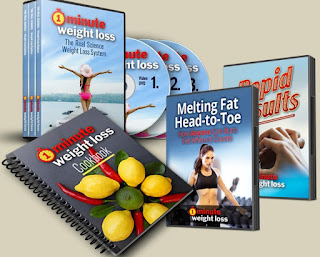
No comments:
Post a Comment